Here I will show you how I set up an ftp server for anonymous user with read/write acces on Tiny Core Linux 4.7:
1. Using “Apps” install Package “vsftpd.tcz” to be loaded on boot.
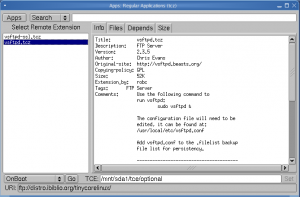
2. Edit “/usr/local/etc/vsftpd.conf”. Mine looks like this:
anonymous_enable=YES write_enable=YES anon_upload_enable=YES anon_mkdir_write_enable=YES anon_other_write_enable=YES anon_world_readable_only=NO dirmessage_enable=YES xferlog_enable=YES connect_from_port_20=YES ascii_upload_enable=YES ascii_download_enable=YES ftpd_banner=Welcome to Tiny Core Linux FTP service. listen=YES ftp_username=ftp anon_root=/home/ftp
3. Save “vsftpd.conf” in your backup folder (this is important for persistency).
4. Create user “ftp” (you can leave the password blank):
tc@box:~$ sudo adduser ftp
5. Remove write permission on “ftp” directory:
tc@box:~$ sudo chmod a-w /home/ftp
6. Create “upload” directory and change permissions:
tc@box:~$ sudo mkdir /home/ftp/upload tc@box:~$ sudo chmod 777 /home/ftp/upload
7. create a new file “.X.d/ftpd”. Mine looks like this:
#!/bin/sh sudo echo "ftp:x:1000:1000:Linux User,,,:/home/ftp:/bin/sh" >> /etc/passwd sudo cp </your/backup/path>/vsftpd.conf /usr/local/etc/. sudo vsftpd &
8. Save the file and make it executable:
tc@box:~$ chmod +x .X.d/ftpd
9. That’s it! Now your ftp server will be automatically loaded and started on boot.
