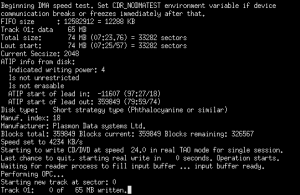This is how I burn ISO image using command line on Debian Squeeze:
1. Install “wodim” if it’s not already installed:
apt-get install wodim
2. Check available device:
wodim --devices
3. Burn ISO image (in this example CorePlus-4.7.7.iso from folder Downloads):
wodim -v dev=/dev/scd0 Downloads/CorePlus-4.7.7.iso
4. That’s it. Happy CD burning!