I have experienced disappearing Mate Menu Button. I could solve the problem using solution on this page.
1. Press Alt-F2. And you will get following window.
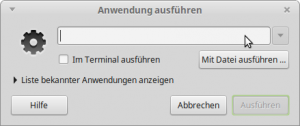 2. Type in following command, click run and you will get a terminal console.
2. Type in following command, click run and you will get a terminal console.
$ mate-terminal3. Type in following command and press enter.
$ mate-panel --resetThat’s it. Enjoy!
