I think for some people the nfs-client setup on Tiny Core Linux is pretty easy and straightforward. But it took me couple of days to figure it out. So here I will document this mainly for myself.
1. Install nfs-utils (make sure it is loaded on boot):
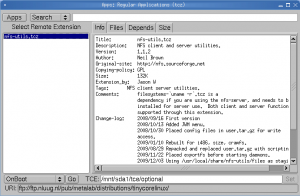 2. This is very important step! By making nfs-utils to load on boot doesn’t mean that nfs-client service will be started on boot. To start it on boot we have to add “/usr/local/etc/init.d/nfs-client start” into file “/opt/bootlocal.sh”:
2. This is very important step! By making nfs-utils to load on boot doesn’t mean that nfs-client service will be started on boot. To start it on boot we have to add “/usr/local/etc/init.d/nfs-client start” into file “/opt/bootlocal.sh”:
~$ sudo echo "/usr/local/etc/init.d/nfs-client start" >> "/opt/bootlocal.sh"
3. Create a script file in folder “.X.d” to mount the nfs folder:
~$ vi .X.d/nfsmount
4. Put following lines into that file:
#! /bin/sh sudo mount <your.nfs.server.ip>:/<nfs/folder/path> /home/tc/<mount/directory>
5. Reboot computer and the nfs folder should be mounted automatically on boot.
6. Enjoy!
